In 2025, over 12 million Nigerians switched to eSIM technology to avoid the stress of switching SIM cards while traveling. But as the trend grows, one question keeps coming up: how do you actually make calls with a data-only eSIM?
eSIMs have completely changed how we connect no physical SIMs, no queues at airports, and no crazy roaming charges. Yet, because most data-only eSIMs don’t come with a traditional phone number, many users still get confused about how to make or receive calls.
In this guide, we’ll break down what a data-only eSIM is, how it works, and exactly how to make calls with a data-only eSIM using tools and apps that work anywhere. We’ll also show you how Nexar makes this process simpler, faster, and more reliable for Africans who want to stay connected globally.
What Is an eSIM?
Before learning how to make calls with a data-only eSIM, let’s start with the basics, what is an eSIM?
An eSIM (Embedded SIM) is a digital SIM that’s built directly into your phone. It works just like a physical SIM card but without the hassle of swapping or inserting anything. Instead, you activate it by scanning a QR code or using a carrier app. You can read more about it on Apple’s official eSIM setup page.
That means no more losing SIM cards, waiting for replacements, or being tied to one network. With an eSIM, you can have multiple mobile plans and switch between them easily, perfect for travelers, remote workers, or Nigerians juggling both personal and business lines.
The beauty of an eSIM is its freedom and when you pair it with Nexar, that freedom extends to communication, not just browsing. You can still make calls with a data-only eSIM using simple, internet-based tools.
What Is an eSIM Plan?
Now that you know what an eSIM is, let’s talk about eSIM plans because this is where the “data-only” part comes in.
A data-only eSIM plan gives you access to the internet without providing a traditional phone number for calls or SMS. Think of it as WiFi on the go you can browse, message, or stream, but you can’t use it for direct cellular calls.
However, that doesn’t mean you’re stuck. You can still make calls with a data-only eSIM using VoIP (Voice over Internet Protocol) apps.
This setup is perfect for Nigerians who travel often or live in areas with poor local network service. Instead of juggling multiple SIMs, you can simply activate one eSIM plan and handle everything calls, verifications, and texts through your data connection.
How to Make a Phone Call With a Data-Only eSIM

Here’s where it gets practical. Let’s go step by step on how to make calls with a data-only eSIM using the tools you already have and Nexar’s verified platform.
1: Choose a Reliable Internet Based Calling App
To make calls with a data-only eSIM, you’ll need an app that supports internet-based voice calls. Some great options include:
- Telegram
- Skype
- Nexar App
- Google voice
These apps use your data connection instead of cellular service, allowing you to make calls with a data-only eSIM anywhere in the world.
2: Get a Virtual Number from Nexar
Here’s where Nexar simplifies everything.
With Nexar, you can buy a virtual phone number that connects to your eSIM instantly. This means you can make calls with a data-only eSIM and even receive OTPs and verifications for apps like WhatsApp, Instagram, and dating platforms.
To get started:
- Download the Nexar App.
- Sign up and go to “Buy a Virtual Number.”
- Choose your country (Nigeria, US, UK, or others).
- Complete payment and get your number instantly.
No SIM cards, no delays, no restrictions.
3: Use Internet Calling (VoIP) Features
The easiest way to make a phone call with a data-only eSIM is with an internet-based calling app like Whatsapp or FaceTime. These free services use VoIP (Voice Over Internet Protocol) to place and receive calls over the internet. You don’t need to worry about roaming because they’ll use your eSIM data to connect.
Most will automatically sync your contacts, making it easy to stay connected. The only catch is that the person you’re trying to reach must also have the calling app downloaded. We recommend choosing and downloading an app before you leave for your destination and sharing it with your friends and family so they know how best to reach you.
How to Get a Data-Only eSIM On Nexar
Step 1: Check Device Compatibility
Before you start, make sure your phone supports eSIM.
• On iPhone: Go to Settings → General → About and look for an “EID” number.
• On Android: Go to Settings → Network & Internet → SIM cards and check if “Add eSIM” is available.
If your device isn’t eSIM-capable, you’ll need a compatible one.
Step 2: Visit the Nexar Website

- Head to any browser and search for Nexarhq.com
- Sign in and create an account
- Log into your account, so you’re ready for the next steps.
Step 3: Select the “Data-Only eSIM” Plan
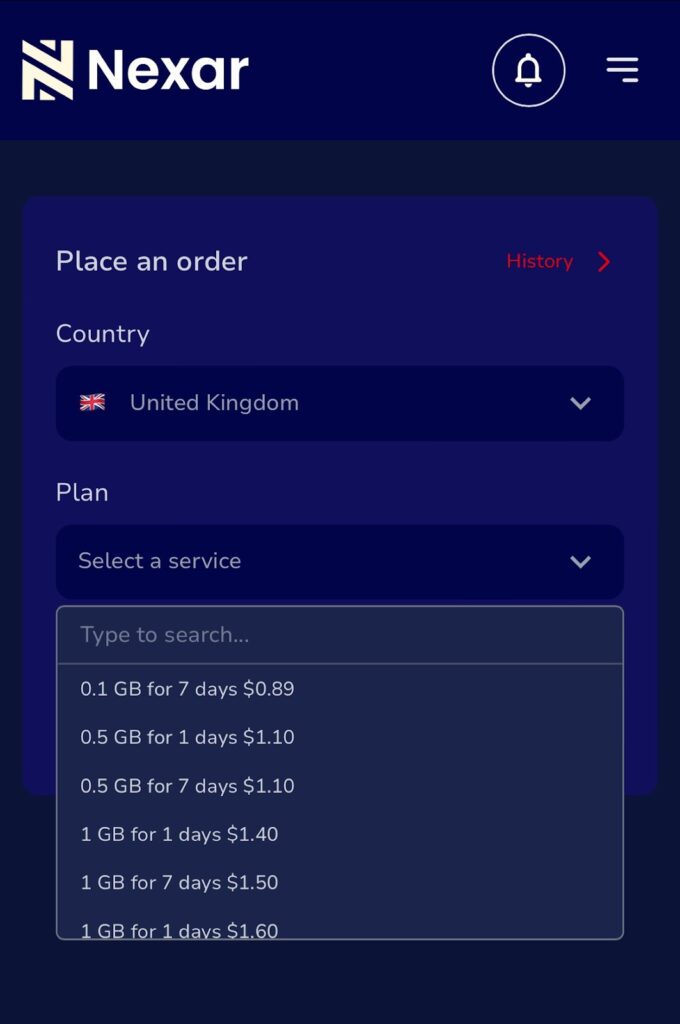
- Navigate to the “eSIM” section.
- Choose a data-only eSIM in Nigeria (or for your destination country), a plan that provides internet only.
- Check the data volume, validity period, and price in Naira or crypto.
Step 4: Complete Payment
Finalize payment inside the app.
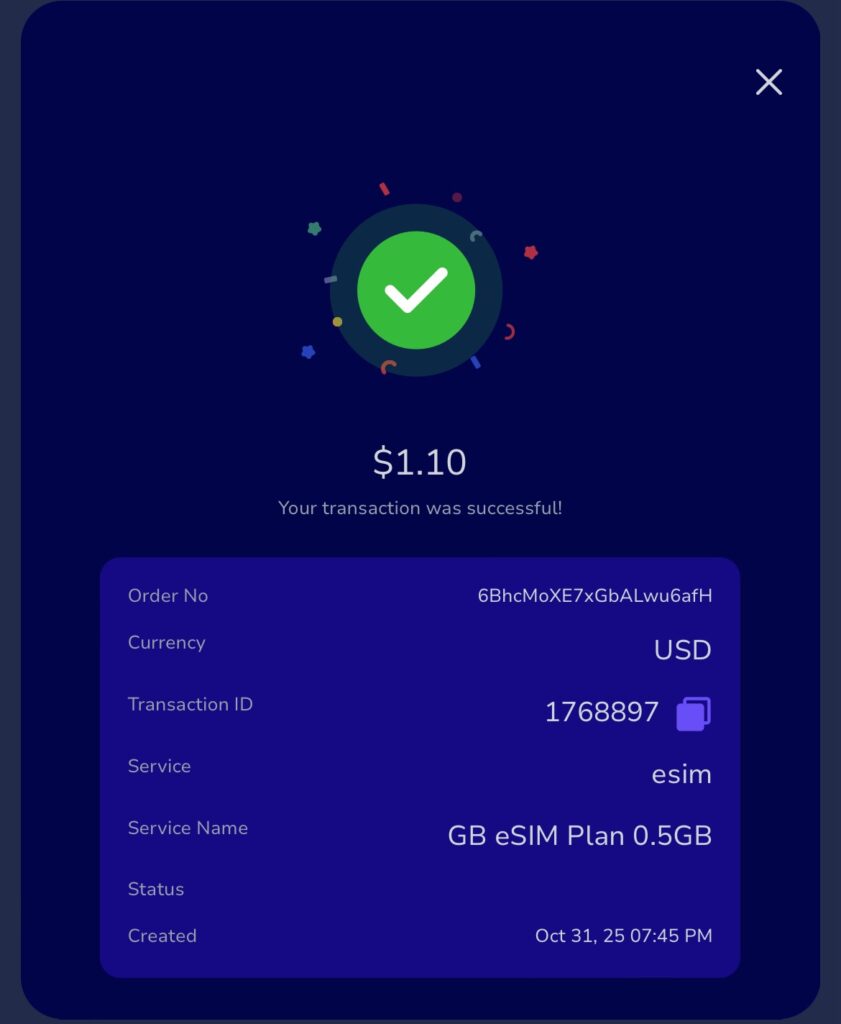
- Confirm the transaction
- Wait for approval
Step 5: Activate the eSIM
After payment:
- You’ll receive a QR code or activation credentials inside the Nexar app.
- On your phone: Go to Settings → SIM & mobile network → Add eSIM
- Scan the QR code or enter the activation details manually.
- Enable the plan and set it as Mobile Data (if needed).
- Ensure Data Roaming is turned on if you’re using it abroad.
Step 6: Use It for Internet — Then Expand to Voice/Call Features
Now that your data-only eSIM is active, you can use it for internet data.
If you want to also make calls with a data-only eSIM:
- Download a VoIP/calling app (WhatsApp, Telegram, etc)
Common Issues When Trying to Make Calls with a Data-Only eSIM (and How to Fix Them)
Even though it’s simple to make calls with a data-only eSIM, you might run into some common challenges. Here’s how to fix them quickly:
- Problem: Calls not connecting
Fix: Check your data balance to know if it’s exhausted.
- Problem: Can’t receive OTPs
Fix: Use Nexar’s verified virtual number, it’s built for safe verifications.
- Problem: Poor call quality
Fix: Ensure a strong 4G or 5G signal. Nexar automatically optimizes call routes for clearer audio.
Why You Should Make Calls with a Data-Only eSIM
There are many benefits when you make calls with a data-only eSIM, especially in Nigeria:
1.Freedom and Flexibility
When you make calls with a data-only eSIM, you’re not tied to one network or one country. You can travel, switch networks, or manage multiple numbers — all without changing SIM cards. It’s communication on your terms.
2. Perfect for Travellers and Remote Workers
Tired of expensive roaming charges? With a data-only eSIM, you can call anyone using apps like WhatsApp, Telegram, or FaceTime without worrying about your location or country restrictions. It’s perfect for digital nomads, freelancers, and anyone who works on the go.
3. Simple and Instant Setup
Forget visiting a store or waiting for activation. You can set up your eSIM in minutes and start making calls immediately. All you need is an internet connection, and you’re good to go.
4. Clearer, More Reliable Calls
A data-only eSIM connects automatically to the best network available, meaning your calls stay clear and uninterrupted even in areas with weak signal strength.
5. Cost-Effective and Hassle-Free
You save money by avoiding roaming and multiple SIM purchases. When you make calls with a data-only eSIM, you’re only paying for what you need fast data and seamless connectivity.
FAQs About Making Calls with a Data-Only eSIM
Q1: Can I make regular phone calls with a data-only eSIM?
Yes, you absolutely can! Even though a data-only eSIM doesn’t come with a traditional phone number, you can still make calls with a data-only eSIM using internet-based apps like WhatsApp, Telegram, Skype or Nexar
Q2: Does a data-only eSIM in Nigeria support call verifications?
It depends on your provider. With Nexar, you can get a virtual number that supports OTPs and verifications even when you’re using a data-only eSIM in Nigeria. Note that you can only make use of a data-only eSIM from Nexar when you’re in the country of the eSIM purchased.
Q3: Is the call quality good when using a data-only eSIM?
Absolutely. As long as your internet connection is strong, the call quality is clear and stable.
Q4: Is it expensive to make calls with a data-only eSIM?
Not at all. In fact, it’s usually cheaper than traditional calling! You’re simply using your internet connection (data) to make calls, and if you’re using Nexar, you’ll enjoy low rates for both local and international calls. You can even top up directly within the app no hidden charges or confusing fees.
Final Takeaway
You don’t need a physical SIM to make calls anymore. With Nexar, you can get a data-only eSIM, verify your accounts, and stay connected globally all from one app.
Download the Nexar app today and experience smart, seamless calling built for modern Nigerians.
