There’s nothing more frustrating than trying to renew your Apple Music subscription and seeing that annoying “Debit Card Error” message again. If you’re in Nigeria, you’ve probably seen it too — “Payment Failed,” “Payment Declined,” or “Payment Method Not Accepted.”
But why does the Apple Music Debit Card Error keep happening, and what’s the easiest way to fix it so you can enjoy your songs without stress?
This guide breaks everything down in a simple and relatable way and gives you the best working solution that actually fixes Apple Music payment problems in Nigeria.
What Exactly Is the Apple Music Debit Card Error?
When Apple shows you “Payment Declined” or “This payment method is not accepted”, it means that Apple is rejecting your debit card during subscription renewal.
This Apple Music Debit Card Error usually pops up when:
- You add a new card
- Your subscription tries to renew
- You switch phones or Apple IDs
It is not just a glitch, it’s Apple blocking your Nigerian debit card due to strict security and international payment rules.
Why Nigerians See the Apple Music Debit Card Error More Often
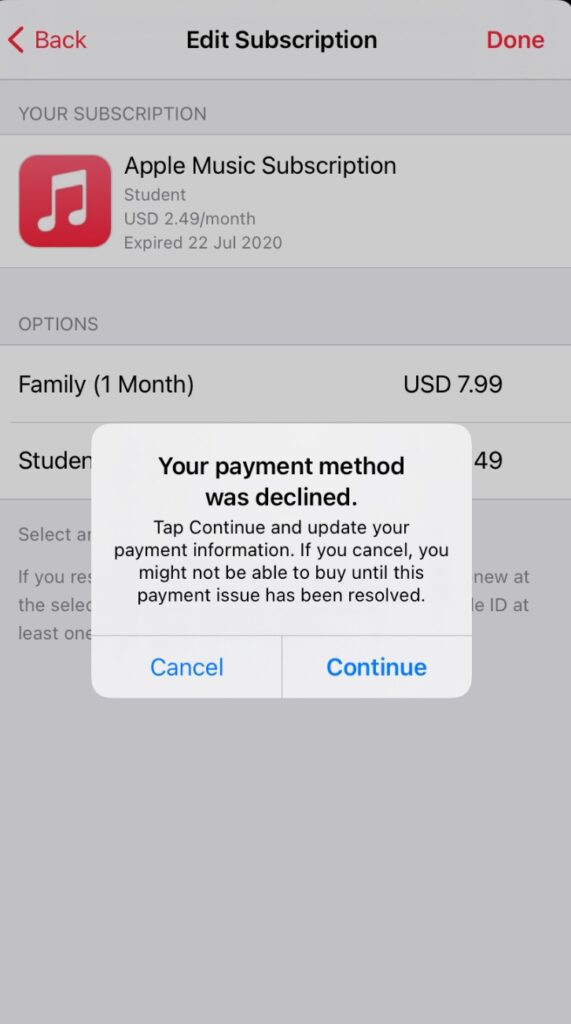
Here are the major reasons behind the problem:
Nigerian Cards Have Dollar Limits
Due to strict banking rules, some Nigerian debit cards can no longer make international payments, especially subscriptions like Apple Music.CBN puts restrictions on international spending using Naira cards. CBN puts restrictions on international spending using Naira cards.
As a result:
- Some banks limit you to $20/month
- Some have reduced it to $0 (no international spending at all)
So even if Apple Music is cheap ($1.40/month), your card won’t go through leading to the Apple Music Debit Card Error.
Apple Nigeria Region Still Requires International Authorization
Even if your Apple region is set to Nigeria, Apple processes payments internationally. Apple processes payments in USD, but many Nigerian cards only work in Naira for local transactions, this triggers the Apple Music Debit Card Error every time. So for Apple Music, Apple Pay or App Store, your card MUST be dollar-enabled
No dollar access = Apple Music Debit Card Error
Banks Automatically Block Some Transactions for Security
Banks block Apple charges for:
- VPN usage
- New devices
- International merchants
- Small recurring subscriptions (fraud risk)
Many Nigerian banks no longer fully support international subscriptions, this restriction was confirmed by updated banking regulations from the Central Bank of Nigeria.
Your bank thinks it’s protecting you. Meanwhile, you just want music
Apple Requires Strong Payment Verification
Apple doesn’t trust cards that:
- Fail multiple times
- Come from restricted countries
- Don’t support 3D Secure
That’s why so many Nigerians get stuck with this annoying Apple Music Debit Card Error.
Ways to Pay for Apple Music in Nigeria
If you’re tired of seeing the Apple Music Debit Card Error every time you try to renew your subscription, don’t worry you’re not out of options. A lot of Nigerians are now using alternative payment methods that actually work. Here are the top ones you can try:
1. Use an Apple Gift Card (Works perfectly for Nigerians)
This is one of the easiest ways to avoid the Apple Music Debit Card Error entirely. When you redeem an Apple Gift Card, the money goes straight into your Apple ID balance. No bank wahala. You can buy Apple Gift Cards from trusted platforms like Nexar. Aside from virtual cards, Nexar also lets users buy and sell various gift cards, virtual Numbers and boost social media accounts. Here’s how to do it:
Step One: Buy an Apple Gift Card in USD
1. Download the Nexar app on your mobile device.
2. Login or create an account if you don’t have one.
3. On your dashboard, locate and click on “Buy Gift card.”
4. Although you are in Nigeria, Select “USA” as the country you want to buy from. Don’t worry; it doesn’t affect your purchase.
5. Click on “Apple Store & iTunes US.”
6. Choose and confirm the desired amount you want on your gift card.
7. Review the terms and summary of the trade you are about to make.
8. Click on “Purchase” and complete the process.
Within the next 10 seconds, you will receive an email containing the code for your gift card. If you can’t access your mail, you can view your code in the transaction history section of the Nexar app.
You can also watch the video below for more practical steps on how to buy gift card on Nexar.
Step Two: Open your Apple Music or App StoreAccount
Sign in to your Apple Music or App Store account using your Apple ID and password. Always make sure you’re logged into the right account before moving forward.
Step Three: Go to Redeem Gift Card
Go to the “Redeem Gift Card” area on your Apple Music or App Store account.
Step Four: Enter the Gift card code
Simply type in the gift card code you got from Nexar, and the amount will be added to your Apple ID balance immediately.
Step Five: Set Apple Balance as Your Payment Option
This step is very important: Set your Apple Balance as your payment option.
First, go to “Settings,” then “Payment and Shipping,” and select “Apple ID Balance” as your payment option. This will remove your Apple Music subscription from your Apple balance.
2. Pay Using a Domiciliary Account Debit Card
If you already have a dollar domiciliary account with a USD Mastercard or VISA card, you’re in luck. These cards usually bypass the Apple Music Debit Card Error because Apple prefers foreign currency cards.
Why it works better:
- USD transaction = no card restrictions
- Apple accepts it directly without currency conversion issues
Downside:
- You need constant dollar funding which is not always easy in Nigeria, but if you already have a dom account, this is a solid fix.
- Domiciliary accounts often have high maintenance fees, including minimum balance requirements.
3. Use Third-Party or Virtual Payment Platforms
Third-party payment services like PayPal can also be another way to pay for Apple Music in Nigeria. Unfortunately, PayPal does not currently support international transactions from Nigerian accounts. This means you cannot directly link your Nigerian PayPal account to Apple Music unless you have access to a PayPal account from another country.
When it comes to cryptocurrency as a payment method, you can use platforms to buy Apple Gift cards with crypto and then redeem the gift card on Apple Music.
By using third-party payment services like PayPal (with a foreign account) or crypto, you can access Apple Music in Nigeria without relying on traditional payment methods.
Why Nexar Is the Best Way to Pay for Apple Music in Nigeria
Many platforms claim to support international payments until you try them.
But Nexar gives you:
- Card always accepted for Apple Music
- Fast funding with local payment methods
- Works instantly across Apple services
- Built for Africans, no foreign account needed
- Secure and verified platform
No more trying 6 different cards or begging bank support, just pure convenience.
Frequently Asked Questions
Q: Can Nigerian debit cards work on Apple Music?
Sometimes, but they fail often, leading to the Apple Music Debit Card Error.
Q: How do I pay for Apple Music in Nigeria without issues?
Use a Nexar Virtual Dollar Card for smooth USD payments.
Q: Why is my Apple Music payment method not accepted?
Your bank likely blocked international subscriptions or the card doesn’t support USD.
Q: Can Nexar fix Apple Music payment declined issues?
YES!1 That’s exactly what it’s designed for.
Final Takeaway : Fix Apple Music Debit Card Error Forever
If you want the simplest, fastest, and most stable way to fix Apple Music Debit Card Error in Nigeria, Nexar is the answer.
Stop worrying about bank restrictions.
Get Nexar now and fix your Apple Music Debit Card Error today. Instant setup. No stress. No declined payments.
