When we rebranded from Shawn SMS to Nexar in May, it wasn’t just a name change. It was because we saw a need for more. We realized how many Africans struggle to access global digital resources, and we wanted to bridge that gap. So instead of offering only virtual numbers, we expanded to become your one-stop platform for all digital resources.
Now, with eSIMs, gift cards, and social media boosting services, Nexar gives you the tools to stay connected, shop globally, and grow online — all in one place.
And guess what? We just made your experience even better!
This feature gives you the ability to resend verification codes and reuse virtual numbers without needing to purchase a new one every time. It’s a move that reflects our commitment to giving you more value, flexibility, and control over your online experiences.
What Is a Reusable Virtual Number?
A reusable virtual number is a virtual number that can be used multiple times to receive verification codes, authenticate accounts, or complete sign-ups across different platforms. Unlike traditional one-time-use numbers, reusable virtual numbers remain active and can be reassigned for future verifications.
Before now, you could only receive a code from Nexar for a particular number once, but this innovation gives you more control over your online activities, allowing you to verify new accounts, manage multiple services, and stay connected without constantly purchasing new numbers.
How the Resend Feature Works on Nexar
It’s important to note that reusable doesn’t mean universal. You can reuse a virtual number for the same platform, but not across different ones.
For example, if you used a number for WhatsApp verification, you can resend the code again for WhatsApp. But you can’t reuse that same number for Telegram or Facebook.
This rule ensures the security of both users and platforms while keeping the system efficient.
Step-by-Step: How to Use the Resend Feature
- Go to Nexarhq.com and sign up if you haven’t.
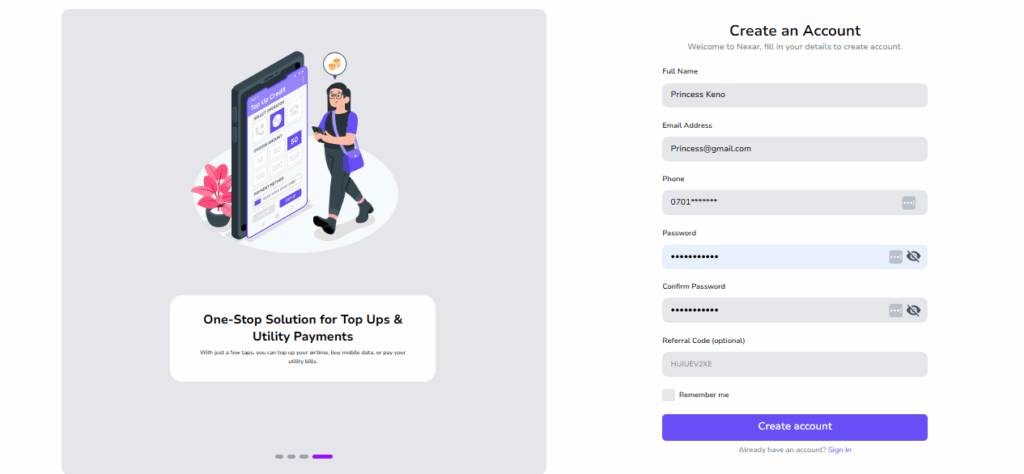
2. Click on Virtual Numbers and click History.
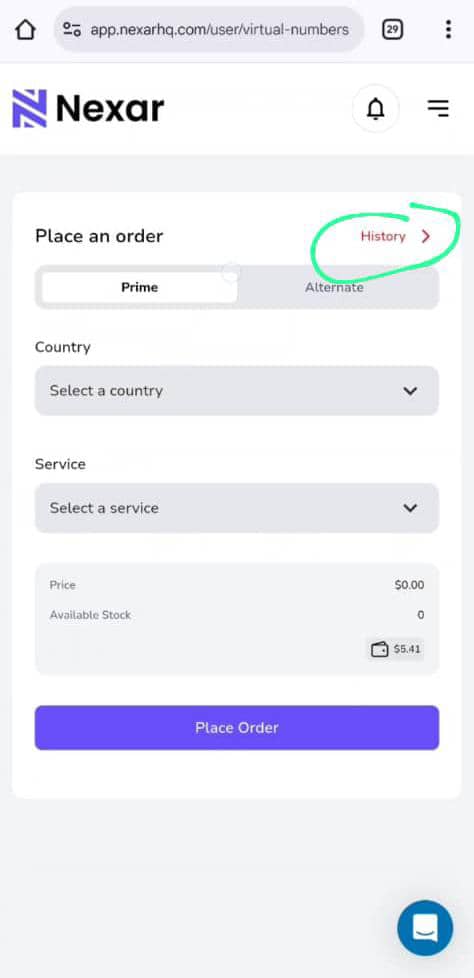
3. Click on the specific virtual number you want, then scroll to the end and click on the three dots (⋮)
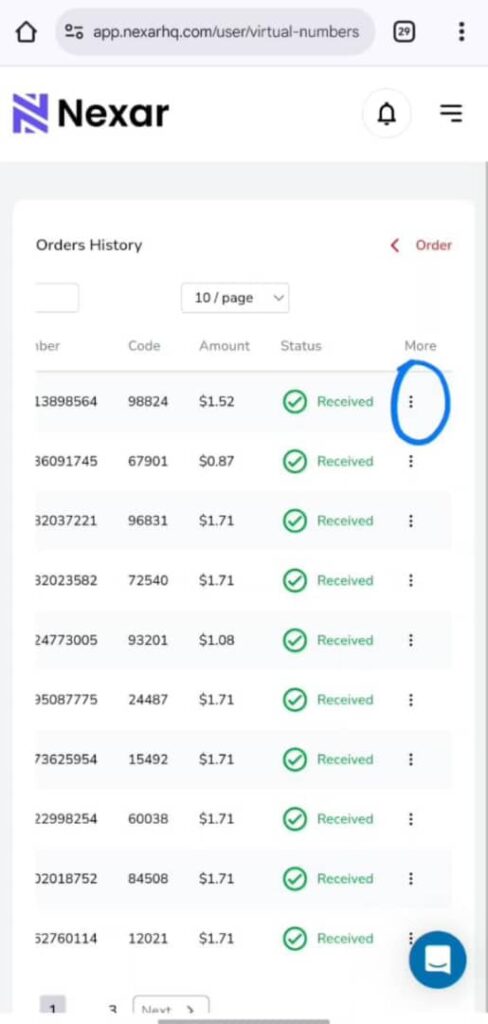
4. You’ll see two options — View or Resend.
5. Click Resend and you’ll receive a new code in the app as usual.
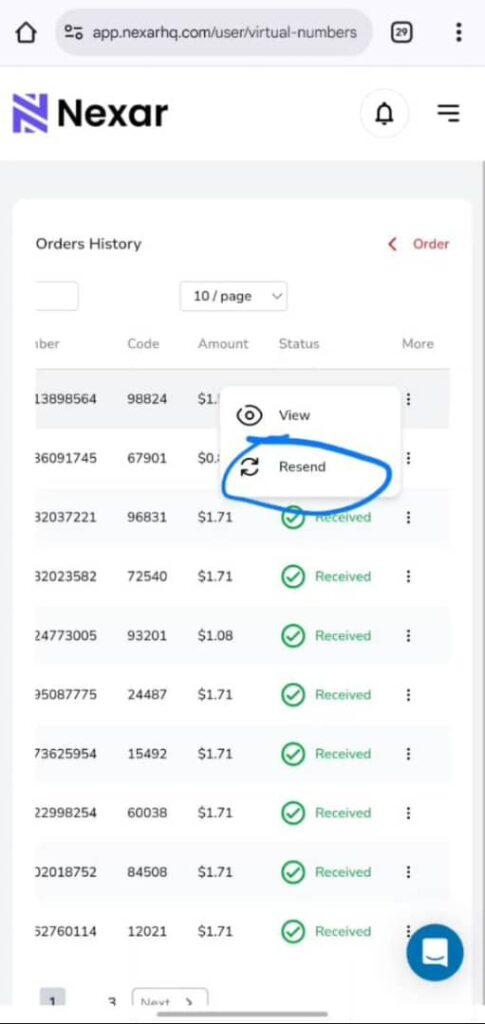
For a step-by-step visual guide, you can also watch our YouTube tutorial that walks you through the process.
Difference Between Disposable and Reusable Virtual Numbers
We have created a table to differentiate the previous virtual number model and the new one, for better understanding.
| Feature | Disposable Virtual Number | Reusable Virtual Number |
|---|---|---|
| Usage | One-time only | Multiple times on same platform |
| Cost | Requires new purchase each time | Reuse at no extra cost |
| Flexibility | Limited | High |
| Availability | Deactivated after one use | Remains active |
| Ideal for | One-off verifications | Continuous account access |
Frequently Asked Questions (FAQs)
1. Can I Receive a Code Twice from a Virtual Number?
Yes, you can! That’s the entire point of Nexar’s reusable virtual number feature.
If you ever need to verify your account again — say, WhatsApp asks for another confirmation. You don’t need to buy a new number. Just use the resend feature, and you’ll receive the code again instantly.
This small but powerful improvement is changing how users interact with online platforms and manage digital identities.
2. Can I use one number for all platforms?
No. You can reuse your number for the same platform only, not across multiple ones.
3. How do I resend a verification code?
Go to NexarHQ → Virtual Numbers → History → Select number → Three dots (⋮) → Resend.
4. Is there an extra cost for using the resend feature?
No. You can resend for free.
5. Where can I learn more?
Visit Nexarhq.com or check our YouTube tutorial.
