If you’ve ever tried to pay for a product or service outside your country, you know that sinking feeling when the payment fails and you’re left wondering: “Wait, why isn’t my card working? Funding platforms can feel like a puzzle when you’re in a different country. We know how frustrating that feels and that is why we have made funding easier on Nexar.
Funding your Nexar wallet is the first step to enjoying seamless access to all of Nexar’s digital services — from purchasing virtual numbers to buying gift cards or running social media promotions. If you’re a non-Nigerian user, this guide walks you through the simplest and most secure ways to fund your wallet, including USDT, Crypto payments and Mobile Money (Momo) options. Whether you’re in Accra, Kampala, or anywhere outside Nigeria, funding your Nexar wallet is straightforward and secure. Let’s get into it.

Why Do You Need to Fund your Nexar Wallet?
First of all, why do you need to fund your Nexar wallet?
The answer is simple. Your Nexar wallet serves as your digital balance across all services. Once funded, you can instantly:
- Buy gift cards from global brands.
- Get virtual numbers for verification.
- Buy e-SIMs for global connectivity.
- Gain thousands of followers using our boost feature.
- Recharge airtime or data (VTU).
It saves time, reduces payment errors, and lets you transact easily without worrying about exchange rates or international restrictions.
How to Fund Your Nexar Wallet
Option 1: Fund with USDT (Available Now)
For non-Nigerian users, USDT is the easiest method. Here’s how to do it:
- Log into your Nexar account
Visit nexarhq.com and sign in using your registered email or phone number. - Navigate to “Wallet”
On your dashboard, click Wallet → Fund Wallet. - Select “Crypto” as your payment method
Nexar currently supports popular cryptocurrencies like USDT (TRC20)
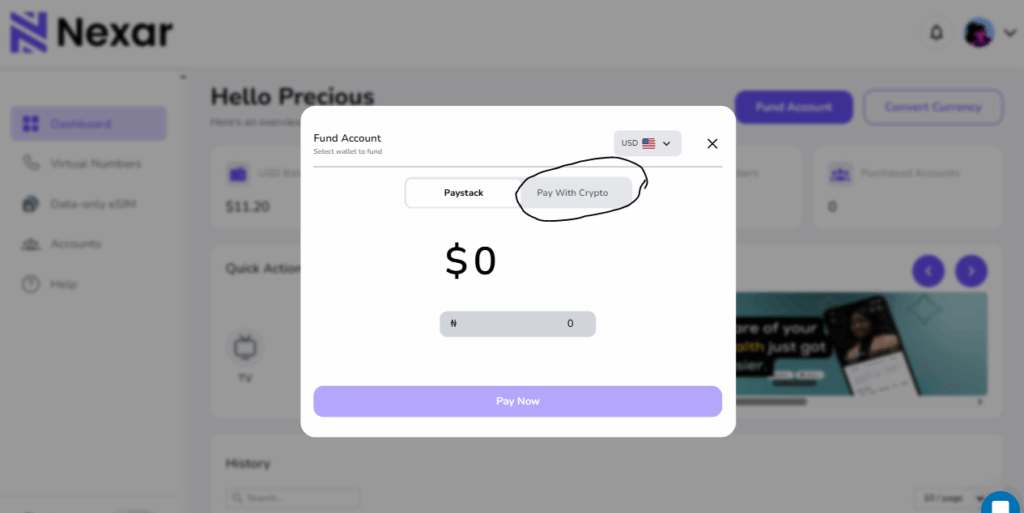
4. Scan Code or Copy the wallet address displayed
Each transaction generates a unique QR code and wallet address. Scan or Copy it carefully to avoid errors.
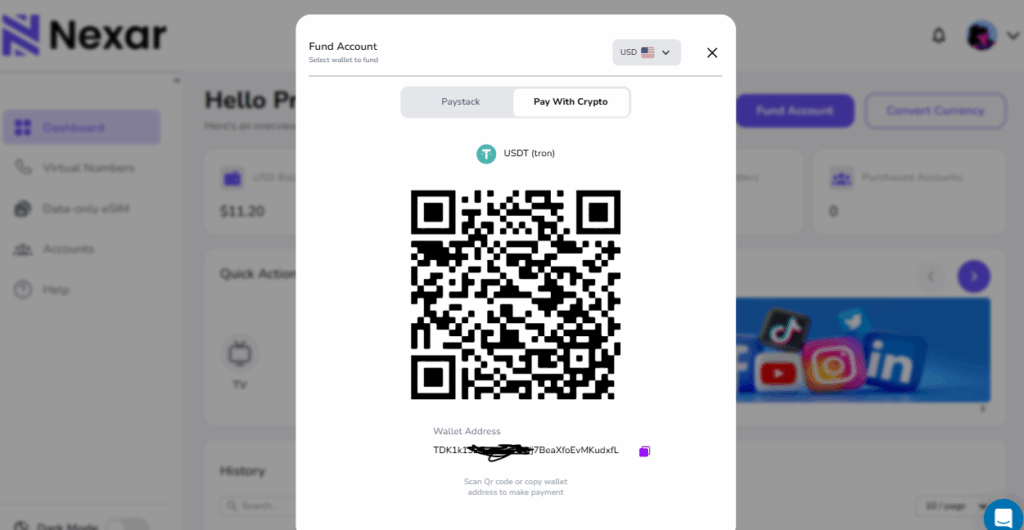
- Send your crypto from your wallet or exchange
Use your preferred wallet (e.g., Binance, Trust Wallet, OKX) to send the specified amount. - Wait for blockchain confirmation
Transactions typically confirm within 5–10 minutes. Once verified, your Nexar wallet will reflect the funded amount automatically. In the unlikely event of a delay, your bank will automatically refund your payment within 24 hours.
Pro Tip: Always send the exact amount displayed on your funding page to avoid network underpayment issues.
Need a visual guide on how to fund your account? Watch this video>>
Option 2: Fund with Mobile Money (Momo) – Coming Soon
For users in Ghana, Uganda, or other African regions, Nexar will soon support Momo payments — making it even easier to fund your wallet in local currency. You’ll simply:
- Select Momo under “Fund Wallet”
- Enter your registered mobile number
- Confirm payment with your Momo PIN
- Receive instant wallet credit
We’ll announce once this feature is live — stay tuned!
Frequently Asked Questions (FAQs)
- Can I fund my Nexar wallet from outside Nigeria?
Yes! Non-Nigerian users can fund their Nexar wallets easily through cryptocurrency payments such as USDT (TRC20) or Bitcoin. Nexar is also adding Mobile Money (Momo) options soon for even greater convenience. - How long does it take for crypto payments to reflect in my Nexar wallet?
Most crypto transactions reflect within 5–10 minutes, depending on blockchain confirmation times. If it takes longer, verify your transaction hash (TXID) or contact Nexar support. - Is there a minimum amount required to fund my wallet?
Yes, there’s usually a small minimum limit (e.g., $5 in crypto) to cover network fees. The exact minimum is displayed on your Nexar “Fund Wallet” page before you confirm the transaction. - What should I do if I send the wrong amount or to the wrong address?
Double-check all details before sending. If you accidentally send the wrong amount, reach out to Nexar support immediately with your TXID and transaction details for assistance. - Will Nexar support other international payment methods in the future?
Yes! Nexar plans to introduce more global funding methods such as credit/debit cards and Momo options to make wallet top-ups easier for international users.
Common Funding Issues and How to Fix Them
- Funding delay: Check the blockchain explorer if using crypto. Network congestion may cause slight delays.
- Wrong amount sent: Contact Nexar Support immediately with your transaction hash (TXID).
- Unverified wallet: Ensure your Nexar profile details are accurate before making your first deposit.
Why Choose Nexar?
Nexar simplifies digital transactions for users worldwide — combining speed, reliability, and multiple funding options in one place. Whether you’re buying gift cards, managing SMM campaigns, or using VTU services, your wallet makes every process smooth and secure.
Final Tip: Bookmark your Nexar wallet dashboard. Once funded, you can explore all Nexar services without worrying about payment interruptions.
Found this guide helpful? Start funding your Nexar Now.
